| | Test Photo of Club Campestre |  |
|
|
|
| Author | Message |
|---|
Peter
Amigo
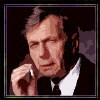
Posts : 1108
Join date : 2011-02-20
Location : Morelia
Humor : Ironic
 |  Subject: Test Photo of Club Campestre Subject: Test Photo of Club Campestre  Sun 06 Mar 2011, 22:03 Sun 06 Mar 2011, 22:03 | |
|
Last edited by Peter on Mon 07 Mar 2011, 09:44; edited 7 times in total | |
|
  | |
cheenagringo
Amigo

Posts : 334
Join date : 2011-02-21
Location : Albuquerque, New Mexico
Job/hobbies : Importing Quality Mexican Products
 |  Subject: Re: Test Photo of Club Campestre Subject: Re: Test Photo of Club Campestre  Sun 06 Mar 2011, 22:08 Sun 06 Mar 2011, 22:08 | |
| | |
|
  | |
Peter
Amigo
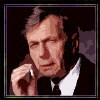
Posts : 1108
Join date : 2011-02-20
Location : Morelia
Humor : Ironic
 |  Subject: Re: Test Photo of Club Campestre Subject: Re: Test Photo of Club Campestre  Sun 06 Mar 2011, 22:26 Sun 06 Mar 2011, 22:26 | |
| Nope, I can't find anything that is just a photo alone or what would be a link to it. Picasa only wants to display an album and not a single photo. Besides that it keeps dicking with me by showing faces and wants me to put names to them. Like I really want to contribute to some facial recognition database.
Seems kind of useless for what I want it for. Seems like it's built to avoid being used in this manner. | |
|
  | |
Don Cuevas
Amigo

Posts : 281
Join date : 2011-02-21
Location : Michoacán, Mexico
Job/hobbies : Retired
Humor : incomprehensible
 |  Subject: Re: Test Photo of Club Campestre Subject: Re: Test Photo of Club Campestre  Mon 07 Mar 2011, 03:10 Mon 07 Mar 2011, 03:10 | |
| Peter, the image link leads back to here, at Foroactivo.
Go into your Picasa Web Album, open the picture you want to share. Over on the right of the screen, in the right hand panel, that is, there's a link that says "Link to this photo". When you click it, options will open.
The first one is a slot called "Link". Select and copy what's inside.
Alternatively, you can right click on the inage and select "copy image location/url" or whatever your browser version says.
Now come back here and do the {img} your photo url here{/img} thing, of course changing the curly brackets to straight ones.
Preview, and if all is o.k., send.
The Face Recognition is a new feature. I tried it, and it's time consuming as well as a PITA. Just ignore it, or look in Preferences/options in the Picasa app to turn it off. I don't know if that's possible.
Last edited by Don Cuevas on Mon 07 Mar 2011, 03:13; edited 1 time in total (Reason for editing : Face recognition is a PITA) | |
|
  | |
Don Cuevas
Amigo

Posts : 281
Join date : 2011-02-21
Location : Michoacán, Mexico
Job/hobbies : Retired
Humor : incomprehensible
 |  Subject: Working with Picasa Subject: Working with Picasa  Mon 07 Mar 2011, 06:49 Mon 07 Mar 2011, 06:49 | |
| Attention, New Picasa Users!   EDIT: Cleaned up Duplicate Posting. I've been spending a lot of time with Picasa (mostly the app, not the online albums), cleaning out duplicate and less good photos from my hard drive. As I backup to external disk(s) at least once a week, these images are theoretically retrievable, should I goof in my culling. But I suspect that the retrieval isn't trivial. :-) Picasa has a very odd file management system, and it takes a while to accustom ourself to it. I'm still learning, several years after first trying it. There are risks of involuntary deletions. One of the big hazards, at least in the Mac Version, that if you click on an image or thumbnail and press the Delete or Backspace key, that image is removed from the database and deposited in the Trash (Mac) and, I suppose, in the Windows Recycle Bin. There is no Undo, other than to pull the item manually out of the Trash/Recycle Bin and then try to get it back in the correct folder. If I've already uploaded an image, Picasa usually asks if I really want to delete the one on my hard drive. Don't count on that warning to appear before you nuke the file.  Doing searches within your Picasa Library brings up images that are related but as you may have originally placed them illogically in inappropriate folders,  the Search Results display may be baffling. Do Not choose Delete This Folder until you have looked into its contents to see what else may be stored inside! Use te Mac Finder or Windows Explorer (I guess?) to examine the contents. This is especially true if you have used Search within Picasa. It will show items with the same file key words but there may well be other things there, other than photos or photos for which you've not searched. (This was my Big Emoticon Moment. Don't expect such in the future.)
Last edited by Don Cuevas on Mon 07 Mar 2011, 10:36; edited 1 time in total (Reason for editing : Cleaned up Duplicate Posting.) | |
|
  | |
Peter
Amigo
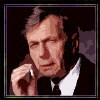
Posts : 1108
Join date : 2011-02-20
Location : Morelia
Humor : Ironic
 |  Subject: Re: Test Photo of Club Campestre Subject: Re: Test Photo of Club Campestre  Mon 07 Mar 2011, 07:06 Mon 07 Mar 2011, 07:06 | |
| First thing I tried, using that "link to" tab and copying the information there. It doesn't give me any info witha photo file extension like jpg so that was the second thing, finding that (it was the short name that my camera gave it) and addit it to Picasa link info. Still nada.
Decided it was better to get some sleep and try again today. | |
|
  | |
Don Cuevas
Amigo

Posts : 281
Join date : 2011-02-21
Location : Michoacán, Mexico
Job/hobbies : Retired
Humor : incomprehensible
 |  Subject: Re: Test Photo of Club Campestre Subject: Re: Test Photo of Club Campestre  Mon 07 Mar 2011, 07:40 Mon 07 Mar 2011, 07:40 | |
| - Peter wrote:
- First thing I tried, using that "link to" tab and copying the information there. It doesn't give me any info witha photo file extension like jpg so that was the second thing, finding that (it was the short name that my camera gave it) and addit it to Picasa link info. Still nada.
Decided it was better to get some sleep and try again today. The Link thing doesn't give a filename necessarily but instead gives the Internet location of the file. something like [You must be registered and logged in to see this link.]When you're butting your head against a wall, it feels so good to stop for awhile. | |
|
  | |
cheenagringo
Amigo

Posts : 334
Join date : 2011-02-21
Location : Albuquerque, New Mexico
Job/hobbies : Importing Quality Mexican Products
 |  Subject: Re: Test Photo of Club Campestre Subject: Re: Test Photo of Club Campestre  Mon 07 Mar 2011, 07:59 Mon 07 Mar 2011, 07:59 | |
| [You must be registered and logged in to see this link.]Now that I have managed to post a test photo, give me a bit to figure out how I was able to do so. I can tell you that I did not use the "IMAGE" button but rather the button to the left of it - "HOST AN IMAGE". A quick observation is that the image size is pretty small. | |
|
  | |
Peter
Amigo
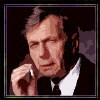
Posts : 1108
Join date : 2011-02-20
Location : Morelia
Humor : Ironic
 |  Subject: Re: Test Photo of Club Campestre Subject: Re: Test Photo of Club Campestre  Mon 07 Mar 2011, 08:19 Mon 07 Mar 2011, 08:19 | |
| Doesn't work for me, either way, hosting or otherwise it won't accept the file Pacasa gives me.
Don C - I looked at the file commands in your first photo, the shrimp platter, and it does give a .jpg or some such file extension. I just can't get Picasa to give me any such info and the Link link won't work.
I'll keep experimenting.
| |
|
  | |
cheenagringo
Amigo

Posts : 334
Join date : 2011-02-21
Location : Albuquerque, New Mexico
Job/hobbies : Importing Quality Mexican Products
 |  Subject: Re: Test Photo of Club Campestre Subject: Re: Test Photo of Club Campestre  Mon 07 Mar 2011, 09:15 Mon 07 Mar 2011, 09:15 | |
| RE: Faces
I always thought this feature was a PITA! Your comments got me to go in and see if I could turn it off. Now I am talking Online Photo Album. I went to "tools" and then "folder manager". When the box opens, you will find a listing of all photo folders on the left side. I scrolled up to the master "Pictures" file and highlighted it. Then in the box marked "for the current folder", there is an on/off switch for "face detection". Turned it off and the PITA is gone! | |
|
  | |
cheenagringo
Amigo

Posts : 334
Join date : 2011-02-21
Location : Albuquerque, New Mexico
Job/hobbies : Importing Quality Mexican Products
 |  Subject: Re: Test Photo of Club Campestre Subject: Re: Test Photo of Club Campestre  Mon 07 Mar 2011, 09:42 Mon 07 Mar 2011, 09:42 | |
| Testing photo insert: [You must be registered and logged in to see this link.]Now I think I know how I did this using a PC with Firefox browser: 1) Apparently you must have some text prior to inserting a photo 2) Click on HOST AN IMAGE button 3) Click Browse to find a photo file located on your computer 4) Highlight the photo in your file and then click OPEN. This will place the location in the hosting box 5) Click Host It and wait until three categories open 6) If you want a thumbnail size click the COPY button on the first line If you want an image sized like the one above, it will be the second line and click on that COPY button These action highlight the line. 7) Whichever line you have highlighted - you then right click and do a copy  Then I clicked on the the original HOST AN IMAGE button to make the box close 9) Then in the message box, I right clicked and then Paste. I am guessing there is an easier route and will play some more.
Last edited by cheenagringo on Mon 07 Mar 2011, 09:56; edited 1 time in total | |
|
  | |
Peter
Amigo
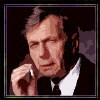
Posts : 1108
Join date : 2011-02-20
Location : Morelia
Humor : Ironic
 |  Subject: Re: Test Photo of Club Campestre Subject: Re: Test Photo of Club Campestre  Mon 07 Mar 2011, 09:46 Mon 07 Mar 2011, 09:46 | |
| Getting the url from right-clicking the photo seems to do it. This is where FWB meets on 2nd Wednesdays. Tere on the left. Terrible photo of her. I better make sure I change it or don't show this one to her. [You must be registered and logged in to see this image.]Right-click and copy url from properties box.
Last edited by Peter on Mon 07 Mar 2011, 10:01; edited 2 times in total | |
|
  | |
Peter
Amigo
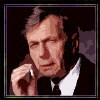
Posts : 1108
Join date : 2011-02-20
Location : Morelia
Humor : Ironic
 |  Subject: Re: Test Photo of Club Campestre Subject: Re: Test Photo of Club Campestre  Mon 07 Mar 2011, 09:56 Mon 07 Mar 2011, 09:56 | |
| | |
|
  | |
cheenagringo
Amigo

Posts : 334
Join date : 2011-02-21
Location : Albuquerque, New Mexico
Job/hobbies : Importing Quality Mexican Products
 |  Subject: Re: Test Photo of Club Campestre Subject: Re: Test Photo of Club Campestre  Mon 07 Mar 2011, 10:01 Mon 07 Mar 2011, 10:01 | |
| Peter:
Am I correct in assuming that you retrieved these photos directly from Picasa url's?
If so you apparently were tackling it from the hosted route while I was struggling with pulling directly from my computer files. While both of my test photos are on Picasa, that isn't the route I took. | |
|
  | |
Peter
Amigo
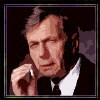
Posts : 1108
Join date : 2011-02-20
Location : Morelia
Humor : Ironic
 |  Subject: Re: Test Photo of Club Campestre Subject: Re: Test Photo of Club Campestre  Mon 07 Mar 2011, 10:05 Mon 07 Mar 2011, 10:05 | |
| Right, I brought the photos up from the Picasa album online, then as Don Cuevas suggested I right-clicked it but finally found the complete url under "properties" so it is the Picasa url.
Not sure how you "host" the photo except maybe from your own or another site. Soy tech-tard.
Finally got the photo on top in the OP. 7 edits - eighth time is the charm. | |
|
  | |
Peter
Amigo
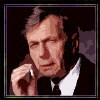
Posts : 1108
Join date : 2011-02-20
Location : Morelia
Humor : Ironic
 |  Subject: Re: Test Photo of Club Campestre Subject: Re: Test Photo of Club Campestre  Mon 07 Mar 2011, 10:17 Mon 07 Mar 2011, 10:17 | |
| OK, I got the "hosting" part of it. Those options show up when you use the site's devices. I just wrote in the (img) (.img) commands and put the url between the commands - using brackets instead of parens. of course. | |
|
  | |
Don Cuevas
Amigo

Posts : 281
Join date : 2011-02-21
Location : Michoacán, Mexico
Job/hobbies : Retired
Humor : incomprehensible
 |  Subject: FACE OFF Subject: FACE OFF  Mon 07 Mar 2011, 10:33 Mon 07 Mar 2011, 10:33 | |
| - cheenagringo wrote:
- RE: Faces
I always thought this feature was a PITA! Your comments got me to go in and see if I could turn it off. Now I am talking Online Photo Album. I went to "tools" and then "folder manager". When the box opens, you will find a listing of all photo folders on the left side. I scrolled up to the master "Pictures" file and highlighted it. Then in the box marked "for the current folder", there is an on/off switch for "face detection". Turned it off and the PITA is gone! Thanks, CG. Following your instructions, I was able to turn off the face thing in all my Picasa-watched folders. | |
|
  | |
Peter
Amigo
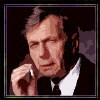
Posts : 1108
Join date : 2011-02-20
Location : Morelia
Humor : Ironic
 |  Subject: Re: Test Photo of Club Campestre Subject: Re: Test Photo of Club Campestre  Mon 07 Mar 2011, 10:43 Mon 07 Mar 2011, 10:43 | |
| You guys are way ahead of me on that. I couldn't find any "tools" anywhere.
The PITA face recognition thing came up last night then I hit "ignore" for all of the and watched them disappear until the last was gone, then it opened up a new folder with all the faces back called "Ignore" with no way visible to change them back or make them go away. Gone now though but I'm sure it will come back to haunt me when I'm trying to do something else.. | |
|
  | |
cheenagringo
Amigo

Posts : 334
Join date : 2011-02-21
Location : Albuquerque, New Mexico
Job/hobbies : Importing Quality Mexican Products
 |  Subject: Re: Test Photo of Club Campestre Subject: Re: Test Photo of Club Campestre  Mon 07 Mar 2011, 11:16 Mon 07 Mar 2011, 11:16 | |
| When you open your Picasa program, I think you will get the same tabs on top - file, edit, view, folder, picture, create, TOOLS, help. Under TOOLS, your first option should be FOLDER MANAGER. Click on it. FOLDER MANAGER box should open. FOLDER LIST should be on the left. If you highlight MY PICTURES (if you want it turned off in all your picture files) and then go to the right box that says FOR THE CURRENT FOLDER. The fourth option shoulc be FACE DETECTION ON/OFF. If you have highlighted your master PICTURES folder, it should turn off in all picture files. If you only highlight one of your picture folders, it will only turn off in that folder.
Clear as mud - right? | |
|
  | |
Peter
Amigo
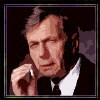
Posts : 1108
Join date : 2011-02-20
Location : Morelia
Humor : Ironic
 |  Subject: Re: Test Photo of Club Campestre Subject: Re: Test Photo of Club Campestre  Mon 07 Mar 2011, 11:28 Mon 07 Mar 2011, 11:28 | |
| I guess I made it through the mud. I turned it off. Of course it warned me about losing all the name tags I never put on them if I turn it off. I gues I'm no longer ignored. Not sure if or where to find any instructions for operating this or other programs. I assume they figured out that hardly anyone reads that stuff and if they did their tech help lines would be full with more question about trying to figure out the instructions. Best not to deal with it I suppose. | |
|
  | |
cheenagringo
Amigo

Posts : 334
Join date : 2011-02-21
Location : Albuquerque, New Mexico
Job/hobbies : Importing Quality Mexican Products
 |  Subject: Re: Test Photo of Club Campestre Subject: Re: Test Photo of Club Campestre  Mon 07 Mar 2011, 11:48 Mon 07 Mar 2011, 11:48 | |
| There are aspects to Picasa which I personally do not care for and it may be just because I have not taken the time to learn all of the tricks. While I have way too many photo editing programs on my computer, the one that I am constantly using is a free program: [You must be registered and logged in to see this link.]When building on our website, I am manipulating literally hundreds of product photos each day and I do it all in Photoscape. Everything that I do in this program will automatically convert my photos in Picasa when I open the Picasa program. About once a day, I open Picasa just to let the 300 to 500 daily revisions update into Picasa. | |
|
  | |
Peter
Amigo
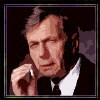
Posts : 1108
Join date : 2011-02-20
Location : Morelia
Humor : Ironic
 |  Subject: Re: Test Photo of Club Campestre Subject: Re: Test Photo of Club Campestre  Mon 07 Mar 2011, 12:15 Mon 07 Mar 2011, 12:15 | |
| The slideshow was fun. I watched it twice. Recognized about half of the places. There was no gettig away from the show though. Even when I went to the reply screen box the music was still playing. I had to exit the thread altogether to end it.
Yea, there is a maximum size set in the forum vs a full-page display. That would make your pix kind of small. Most times I would avoid such a presentation and leave the forum, which seems what is necessary to not have it playing. Good though, but all I have to do is walk out my door to be in middle of it. A little grittier in real-life everyday. Still a much gentler world here than NOB. | |
|
  | |
cheenagringo
Amigo

Posts : 334
Join date : 2011-02-21
Location : Albuquerque, New Mexico
Job/hobbies : Importing Quality Mexican Products
 |  Subject: Re: Test Photo of Club Campestre Subject: Re: Test Photo of Club Campestre  Mon 07 Mar 2011, 12:28 Mon 07 Mar 2011, 12:28 | |
| I just went back and edited out the show since it was just a test.
I made that with a free program that doesn't allow an on/off feature until you pay for it. The music compounds the problem. Since I already had it made up, it was an easy test to try the FLASH inclusion on this forum. Test is over! | |
|
  | |
Don Cuevas
Amigo

Posts : 281
Join date : 2011-02-21
Location : Michoacán, Mexico
Job/hobbies : Retired
Humor : incomprehensible
 |  Subject: Re: Test Photo of Club Campestre Subject: Re: Test Photo of Club Campestre  Mon 07 Mar 2011, 12:32 Mon 07 Mar 2011, 12:32 | |
| How about a link to our Picasa Web Album, Peter? You can PM it to me if you wish to. | |
|
  | |
Peter
Amigo
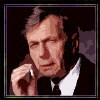
Posts : 1108
Join date : 2011-02-20
Location : Morelia
Humor : Ironic
 |  Subject: Re: Test Photo of Club Campestre Subject: Re: Test Photo of Club Campestre  Mon 07 Mar 2011, 14:19 Mon 07 Mar 2011, 14:19 | |
| The one I just opened I have made too personal to my own accounts. I would need to start another for this board. I hadn't really thought about dedicating a general-use account that everyone would have access to. Not sure that would not get kind of messy, no?
Not familiar with the ins and outs of using such yet. How would we manage it?
| |
|
  | |
Sponsored content
 |  Subject: Re: Test Photo of Club Campestre Subject: Re: Test Photo of Club Campestre  | |
| |
|
  | |
| | Test Photo of Club Campestre |  |
|